Consider Following Table For Example Which Contains Duplicate Country Names :
Select * From Country_Master
Go
Let’s See How Many Duplicate Records Each Country Contains.
Select CountryName,COUNT(CountryName) as NoOfRecords from Country_Master Group By CountryName Go
Now You Can Use Following Query to Remove Duplicate Rows
Declare @CountryName Varchar(100) Declare @Records Int Declare DelDuplicate Cursor For Select CountryName,COUNT(CountryName)-1 as NoOfRecords --Get Count Of (Records Country Wise)-1 from Country_Master Group By CountryName Having Count(CountryName)>1 -- Include Only Those Records which are More then 1 Open DelDuplicate Fetch DelDuplicate Into @CountryName,@Records While @@FETCH_STATUS=0 Begin Set RowCount @Records -- Set RowCount (Total Record Country Wise) - 1 Delete From Country_Master Where CountryName=@CountryName -- Delete Duplicate Records Set RowCount 0 -- Reset Record To Default Fetch DelDuplicate Into @CountryName,@Records End Close DelDuplicate DeAllocate DelDuplicate
As You Can See the Major Role Here Is Played By RowCount
For Example When I Set RowCount = 1 and you run Select Command On table Then Irrespective of No Of Records In Table. Result will Show only 1 Row and Even if You Delete From Table only 1 row Will Be Deleted.
Default Value Of RowCount is 0.
Which Returns All The Rows Of Table in Select Statement.
Now Let’s See What happened to the Table containing Duplicate Country Names

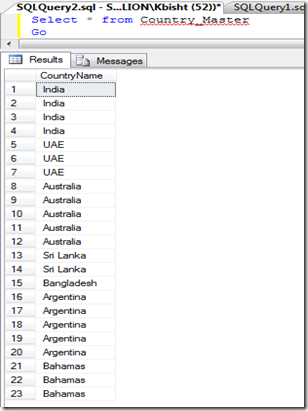
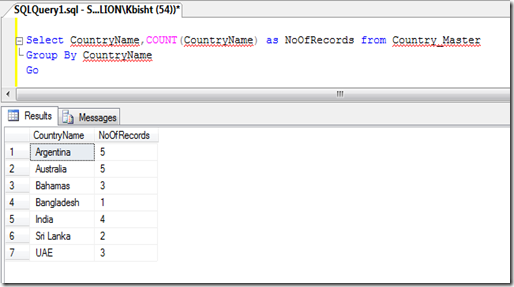
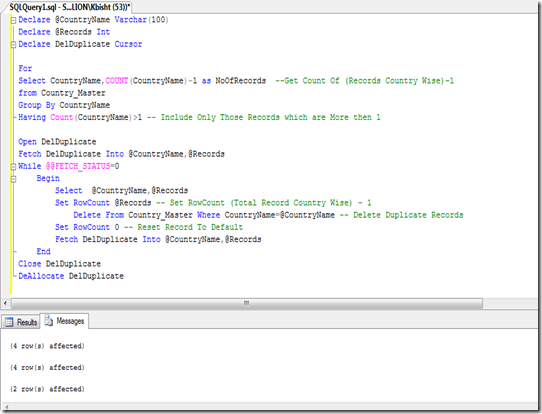
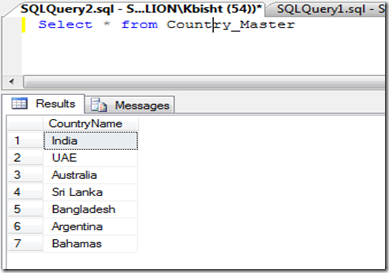
Hi,
ReplyDeleteI have a question, is it better to use cursor to remove duplicates or by using CTE as below
WITH CTE(CountryName, CountryIndex)
AS
(SELECT CountryName, ROW_NUMBER() OVER(PARTITION BY CountryName ORDER BY CountryName) AS CountryIndex FROM COUNTRY_MASTER)
DELETE FROM CTE WHERE CountryIndex> 1
SELECT * FROM COUNTRY_MASTER